How to Protect Your Photos from Being Deleted?
اردو میں پڑھنے کے لیے نیچے جائیں
Your photos are precious memories that you want to keep safe. But what happens if they get deleted? Whether it's by accident, a virus, or a hardware failure, losing your photos can be a devastating experience.
Here are some tips on how to protect your photos from being deleted:
1. Back up your photos regularly.
This is the most important thing you can do to protect your photos. There are many different ways to back up your photos, so find a method that works for you and stick to it. You can back up your photos to a computer, an external hard drive, a cloud storage service, or even a DVD.
Read More...
Google will delete these accounts, including Gmail and Photos, starting December 2023 in Hindi/Urdu/English
2. Keep your devices up to date.
Software updates often include security patches that can help protect your devices from viruses and other malware. Make sure to install all software updates as soon as they are available.
3. Use strong passwords.
Your passwords should be long, complex, and unique. Don't use the same password for multiple accounts.
4. Be careful what you click on.
Phishing emails and malicious websites are designed to trick you into giving up your personal information, including your passwords. Be careful what you click on, and don't enter your personal information on websites that you don't trust.
5. Use two-factor authentication.
Two-factor authentication adds an extra layer of security to your accounts. When you enable two-factor authentication, you will be required to enter a code from your phone in addition to your password when you sign in.
If you follow these tips, you can help protect your photos from being deleted. But even if you do everything right, there is always a chance that your photos could be lost. That's why it's important to have multiple copies of your photos stored in different places.
Read More..
Spot 3 differences in boy cutting wood picture within 12 seconds!
In addition to the tips above, here are some other things you can do to protect your photos:
A photo organizer can help you keep track of your photos and make it easier to find the ones you want.
Encryption can help protect your photos from being accessed by unauthorized people.
- Store your photos in a safe place.
If you have physical copies of your photos, store them in a safe place where they are not likely to be damaged or lost.
By following these tips, you can help protect your photos from being deleted and keep your memories safe for years to come.
Here are some additional tips that you may find helpful:
- If you use Google Photos, make sure to enable the "Back up & sync" feature. This will automatically back up your photos to Google's servers.
- If you use a cloud storage service, like Dropbox or iCloud, you can also use that service to back up your photos.
- If you have a lot of photos, you may want to consider using a professional photo storage service. These services offer high-quality storage and security features.
How to Recover Deleted Photos and Videos from Google Photos?
Google Photos organizes photos and videos by face, location, time and many other album options in a very organized way.
Even photos and videos you delete from Google Photos remain in the Trash folder for 60 days before they are permanently deleted and can be retrieved.
Follow These steps..
- First, open the Google Photos app to restore the photo or video on your Android phone, Android tablet, iPhone, or iPad..
- Then at the bottom, press the Library option and go to the Trash folder.
- Then find the photo or video you want to restore, touch and hold the photo or video once you find it.
- Tap the Restow option at the bottom, after which the photo or video will be moved back to the phone's gallery, Google Photos library or the album it was previously in.
No matter how you choose to store your photos, make sure to back them up regularly. This will help protect your photos from being lost or damaged.
اپنی تصاویر کو ڈیلیٹ ہونے سے کیسے بچائیں؟
آپ کی تصاویر قیمتی یادیں ہیں جنہیں آپ محفوظ رکھنا چاہتے ہیں۔ لیکن اگر وہ حذف ہوجائیں تو کیا ہوگا؟ چاہے یہ حادثاتی طور پر ہو، وائرس، یا ہارڈ ویئر کی ناکامی، آپ کی تصاویر کا کھو جانا ایک تباہ کن تجربہ ہو سکتا ہے۔
اپنی تصاویر کو حذف ہونے سے بچانے کے بارے میں کچھ نکات یہ ہیں:
1. اپنی تصاویر کا باقاعدگی سے بیک اپ لیں۔
یہ سب سے اہم چیز ہے جو آپ اپنی تصاویر کی حفاظت کے لیے کر سکتے ہیں۔ اپنی تصاویر کا بیک اپ لینے کے بہت سے مختلف طریقے ہیں، اس لیے کوئی ایسا طریقہ تلاش کریں جو آپ کے لیے کارآمد ہو اور اس پر قائم رہیں۔ آپ اپنی تصاویر کا بیک اپ کمپیوٹر، بیرونی ہارڈ ڈرائیو، کلاؤڈ اسٹوریج سروس، یا یہاں تک کہ ڈی وی ڈی پر لے سکتے ہیں۔
2۔ اپنے آلات کو اپ ٹو ڈیٹ رکھیں۔
سافٹ ویئر اپ ڈیٹس میں اکثر حفاظتی پیچ شامل ہوتے ہیں جو آپ کے آلات کو وائرس اور دیگر میلویئر سے بچانے میں مدد کر سکتے ہیں۔ تمام سافٹ ویئر اپ ڈیٹس دستیاب ہوتے ہی انسٹال کرنا یقینی بنائیں۔
3. مضبوط پاس ورڈ استعمال کریں۔
آپ کے پاس ورڈ طویل، پیچیدہ اور منفرد ہونے چاہئیں۔ متعدد اکاؤنٹس کے لیے ایک ہی پاس ورڈ استعمال نہ کریں۔
4. محتاط رہیں جس پر آپ کلک کریں۔
فشنگ ای میلز اور بدنیتی پر مبنی ویب سائٹس آپ کو آپ کی ذاتی معلومات بشمول آپ کے پاس ورڈز کو ترک کرنے کے لیے تیار کی گئی ہیں۔ محتاط رہیں جس پر آپ کلک کرتے ہیں، اور اپنی ذاتی معلومات ایسی ویب سائٹس پر درج نہ کریں جن پر آپ کو اعتماد نہیں ہے۔
5. اینڈ ٹو اینڈ انکرپشن کا استعمال کریں۔
دو عنصر کی توثیق آپ کے اکاؤنٹس میں سیکیورٹی کی ایک اضافی پرت کا اضافہ کرتی ہے۔ جب آپ دو عنصر کی توثیق کو فعال کرتے ہیں، تو آپ کو سائن ان کرتے وقت اپنے پاس ورڈ کے علاوہ اپنے فون سے ایک کوڈ درج کرنے کی ضرورت ہوگی۔
اگر آپ ان تجاویز پر عمل کرتے ہیں، تو آپ اپنی تصاویر کو حذف ہونے سے بچانے میں مدد کر سکتے ہیں۔ لیکن یہاں تک کہ اگر آپ سب کچھ ٹھیک کرتے ہیں، تو ہمیشہ یہ امکان رہتا ہے کہ آپ کی تصاویر ضائع ہو جائیں۔ اس لیے یہ ضروری ہے کہ آپ کی تصاویر کی متعدد کاپیاں مختلف جگہوں پر محفوظ ہوں۔
مندرجہ بالا تجاویز کے علاوہ، یہاں کچھ دوسری چیزیں ہیں جو آپ اپنی تصاویر کی حفاظت کے لیے کر سکتے ہیں:
فوٹو آرگنائزر استعمال کریں۔
فوٹو آرگنائزر آپ کی تصاویر کا ٹریک رکھنے میں آپ کی مدد کر سکتا ہے اور اپنی مطلوبہ تصاویر کو تلاش کرنا آسان بنا سکتا ہے۔
اپنی تصاویر کو خفیہ کریں۔
خفیہ کاری آپ کی تصاویر کو غیر مجاز لوگوں کے ذریعے رسائی سے بچانے میں مدد کر سکتی ہے۔
اپنی تصاویر کو محفوظ جگہ پر اسٹور کریں۔
اگر آپ کے پاس اپنی تصاویر کی فزیکل کاپیاں ہیں تو انہیں کسی محفوظ جگہ پر رکھیں جہاں ان کے نقصان یا ضائع ہونے کا امکان نہ ہو۔
ان تجاویز پر عمل کر کے، آپ اپنی تصاویر کو حذف ہونے سے بچانے میں مدد کر سکتے ہیں اور آنے والے سالوں تک اپنی یادوں کو محفوظ رکھ سکتے ہیں۔
یہاں کچھ اضافی تجاویز ہیں جو آپ کو مددگار ثابت ہو سکتی ہیں:
اگر آپ Google تصاویر استعمال کرتے ہیں، تو یقینی بنائیں کہ "بیک اپ اور مطابقت پذیری" کی خصوصیت کو فعال کریں۔ یہ خود بخود آپ کی تصاویر کا گوگل کے سرورز پر بیک اپ لے گا۔
اگر آپ کلاؤڈ اسٹوریج سروس استعمال کرتے ہیں، جیسے ڈراپ باکس یا آئی کلاؤڈ، تو آپ اپنی تصاویر کا بیک اپ لینے کے لیے بھی اس سروس کا استعمال کر سکتے ہیں۔
اگر آپ کے پاس بہت ساری تصاویر ہیں، تو آپ ایک پیشہ ور فوٹو اسٹوریج سروس استعمال کرنے پر غور کر سکتے ہیں۔ یہ خدمات اعلیٰ معیار کی اسٹوریج اور حفاظتی خصوصیات پیش کرتی ہیں۔
گوگل فوٹوز سے ڈیلیٹ شدہ تصاویر اور ویڈیوز کو کیسے بازیافت کریں؟
گوگل فوٹوز تصاویر اور ویڈیوز کو چہرے، مقام، وقت اور بہت سے دوسرے البم کے اختیارات کے لحاظ سے بہت منظم طریقے سے ترتیب دیتا ہے۔
یہاں تک کہ جو تصاویر اور ویڈیوز آپ Google Photos سے حذف کرتے ہیں وہ 60 دنوں تک کوڑے دان کے فولڈر میں رہتی ہیں اس سے پہلے کہ وہ مستقل طور پر حذف ہو جائیں اور انہیں دوبارہ حاصل کیا جا سکے۔
ان اقدامات پر عمل کریں..
پہلے، اپنے اینڈرائیڈ فون، اینڈرائیڈ ٹیبلیٹ، آئی فون، یا آئی پیڈ پر تصویر یا ویڈیو کو بحال کرنے کے لیے گوگل فوٹو ایپ کھولیں۔
پھر نیچے، لائبریری کے آپشن کو دبائیں اور کوڑے دان کے فولڈر میں جائیں۔
پھر جس تصویر یا ویڈیو کو آپ بحال کرنا چاہتے ہیں اسے تلاش کریں، تصویر یا ویڈیو تلاش کرنے کے بعد اسے چھو کر دبائے رکھیں۔
نیچے ریسٹو آپشن کو تھپتھپائیں، جس کے بعد تصویر یا ویڈیو کو فون کی گیلری، گوگل فوٹو لائبریری یا اس البم میں واپس لے جایا جائے گا جس میں یہ پہلے تھا۔
اس سے کوئی فرق نہیں پڑتا ہے کہ آپ اپنی تصاویر کو کس طرح ذخیرہ کرنے کا انتخاب کرتے ہیں، ان کا باقاعدگی سے بیک اپ لینا یقینی بنائیں۔ اس سے آپ کی تصاویر کو ضائع ہونے یا خراب ہونے سے بچانے میں مدد ملے گی۔



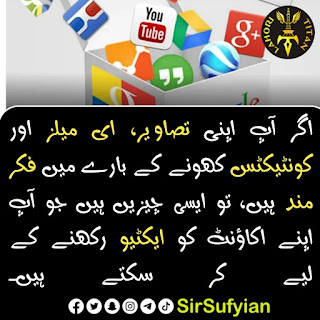





.png)
0 Comments